With less than two weeks until school starts, my mind has been heavy thinking about distance learning. Last spring, like many, we found ourselves immersed in a surprise 10 weeks of remote learning. It was hard! For both my Kindergartener and myself!
But we survived.
And while this summer has been a welcome break, we are now heading into a new school year with an unknown number of weeks of distance learning ahead of us.
I know the year won’t be easy, but I’ve been thinking a lot about what worked and what didn’t and what changes I can make to help keep us more organized (and less stressed!) during virtual school. Here are my top 6 tips to help you do the same:
[1] Designate a home workspace, even if it’s just the kitchen table
If you have space in your home, a small desk or folding table can be a useful way to give your student a place to learn. However, if you are like me and have a small house without space for a desk, then consider setting up a workspace at the dining room table. This doesn’t have to be elaborate or even permanent. It can be simply one end of the table or a corner where they can set up a laptop and have space to write.

For our workspace setup this year I used a large desk mat to define the work area and provide a smooth surface for writing. There’s space for a laptop and a place to write or draw. Our rolling learning cart sits just a few feet away and contains all the school supplies and learning tools we may need with school. Everything folds up and can be tucked away in the cart when we are done for the day (or when we need the table to eat!)
[2] Organize all the school supplies and paperwork
Just because school is virtual doesn’t mean that all the supplies are as well. There will still be worksheets and projects and school supplies that all need to be managed. Without a system in place, these items end up covering the table, floor, counters, and any other horizontal surface in your house (ask me how I know…)
That’s why one of the best ways to keep on top of the clutter is to designate a home for paperwork and school supplies. It can be a shelf in a kitchen cabinet, a drawer in a rolling cart, or even a supply caddy. The goal is easily accessible supplies that can be used and returned when school is done for the day.

Click here to see how I organized our rolling cart for distance learning.
The same holds true for paperwork. Papers that need to be referenced frequently (to-do lists, calendars, weekly assignments) can all be kept on a clipboard or folder. In process or completed work can be stored in designated folders or paper organizers. For completed work, a magazine organizer may be just the tool to hold everything out of sight in a cabinet or bookshelf.
[3] Keep the electronics charged

I can’t tell you how many times last spring the computer would be running out of batteries right in the middle of a class call and I would have to search the house to find the right charger to plug it in before the computer shut down. I know I’m not alone.
If you have multiple kids doing virtual learning, it means more devices and more cords to keep things charged. To help alleviate the chaos, designate a home for all school electronics that’s near an outlet. Start the habit of plugging in the devices at the end of the school day so that they are charged for the next day.
This year I’ll be using the top rack of our rolling learning cart for electronics. A vertical organizer from the dollar store separates each device and allows easy access to the powerstrip. The powerstip can be plugged in to charge all devices at once and should we need a mid-day charge, the cord is easily found and accessible.
[4] Utilize a to-do list
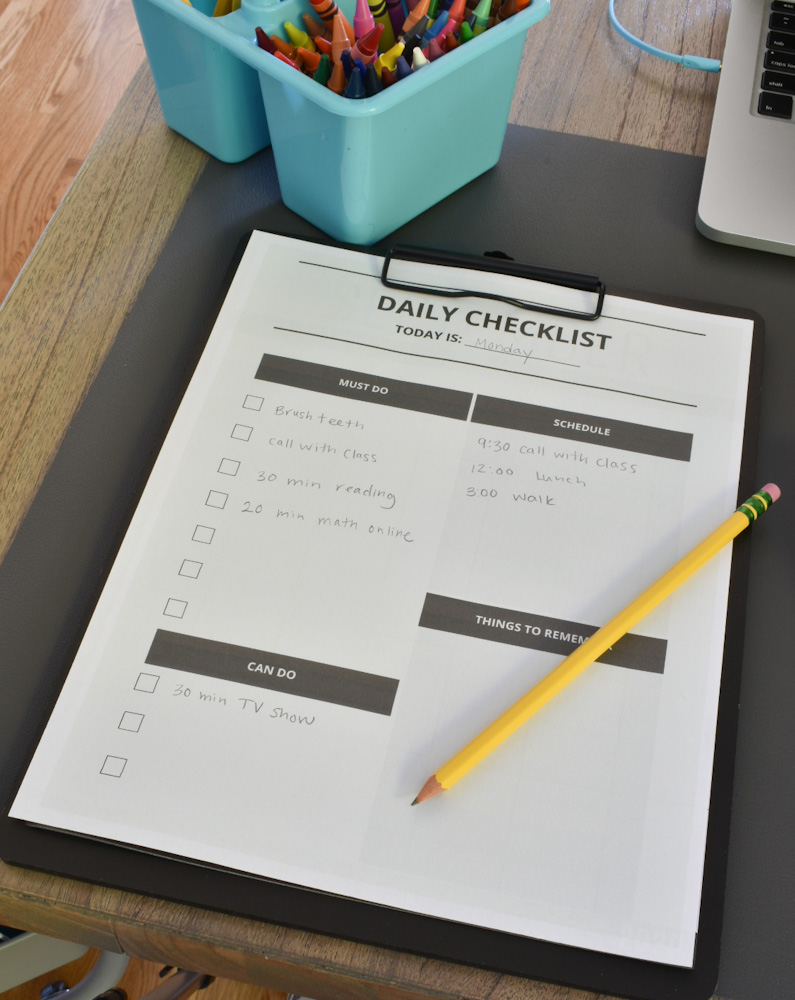
Use a daily or weekly checklist to help your student understand what must be done each day and what is optional or possible once the ‘must-dos’ are complete. For example, I created a daily checklist to help my first grader understand what must be done first (call with class, 30 minutes reading, math worksheets, etc.) before he can do the optional activities (Lego play, 30 minutes of TV, art project, etc.)
Could you use this too? Grab the free printable here!
[5] Create a learning cue to ease the transition into school time
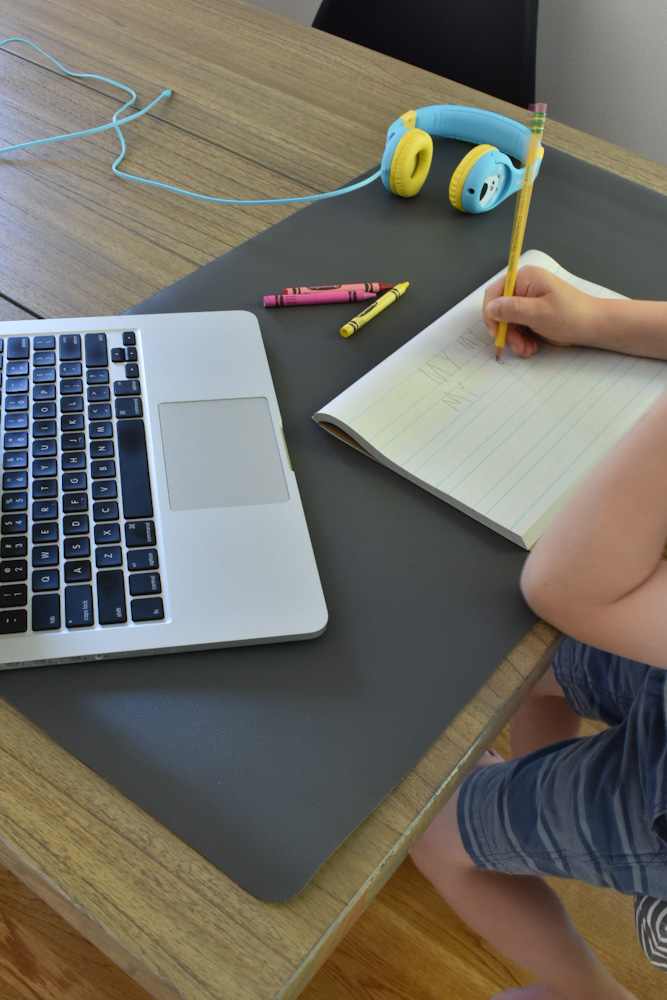
It can be hard for kids to transition to learning time at home, so a routine or cue can help them know it’s time to switch modes and start learning. We keep a consistent morning routine that consists of the following:
-
- Get dressed/make bed/feed pets
- Take vitamins
- Daily family cleaning chore
- Brush teeth
- Start school
For us, the brushing teeth is the cue that helps them know it’s time to switch gears from home mode to school mode. Since we can’t physically change our location, we need some other trigger to help us stop our morning home time and switch to school time.
[6] Create an easily accessible snack station

My kids get hangry. I need to make sure they have a mid-morning and a mid-afternoon snack to hold them over to the next meal or things get dicey. Since I have no clue what the schedule will be with virtual school, my plan is to prep a few snacks in advance and keep them in an easily accessible corner of the fridge. This snack station should allow anyone in the house who needs a snack to help themselves to something reasonably healthy. Here are some things I plan to include:
-
- cut veggies or fruit
- individually wrapped cheese snacks
- mixed nuts and dried fruit
- Applesauce or fruit squeeze packs
- bars
- yogurts
Distance learning is challenging and definitely NOT IDEAL But hopefully with a little organization, we won’t have to stress about finding crayons or a charging cord.
If you have any tips for staying organized (or just surviving) distance learning, please share in the comments. We all need as much help as we can get!

Leave a Reply